<< Return to the LocalWiki Guide
 By Richard Bartz, Munich Makro Freak & Beemaster Hubert Seibring, via Wikimedia CommonsHave a question? Ask the community! Have an answer? Help someone out!
By Richard Bartz, Munich Makro Freak & Beemaster Hubert Seibring, via Wikimedia CommonsHave a question? Ask the community! Have an answer? Help someone out!
If you star this page you will get notified when there's an update, so you will know if someone has answered your question or if someone has a new question.
You can also ask questions on the LocalWiki discussion mailing list. Finally, check out the list of LocalWikians on twitter and what city they're in. This is an easy way to contact individual people directly.
Ask a question / Answer a question
2023-09-04 Q1: I've been dramatically expanding the Woodland LocalWiki for the past five months. None of the pages I've created show up in the LocalWiki search engine yet. For example, I created this page on April 1, and it still doesn't show up when I search for it. The inability to search for anything I've created is impairing my ability to edit the LocalWiki, particularly because even Google seems to only index the Davis LocalWiki and not the Woodland LocalWiki. Can you please make the search engine function properly? --QueerByChoice
2023-08-04 Q1: Is this site still fully operational? I am seeing broken images and when I try to create and save a new page - it does not seem to work.
- Yes, it is operational. Images can be flaky sometimes. Try again and if you're still having trouble, describe what's going on.
- Using smaller images seems to solve that problem for me.--QueerByChoice
2023-08-04 Q2: Is there a way to import 300 addresses and have those mapped or new pages created for each? I am curious to use this for mapping my neighborhood.
- No. You can paste in a text file and then work with it, but no, no auto-create of pages. --Marc Wanner
2023-08-04 Q3: How long is it supposed to take for newly created pages to be indexed by the localwiki search function? Even the ones I created over 4 months ago are not showing up when I search for them in the localwiki's search field.
- Certainly shouldn't take four months. I'll try alerting Phil.
2022-02-16 Q1: How can we do not display maps when embedding page-tag list ?
2022-02-16 A1:
- Leave from the page to which you want to embed "List of tagged pages".
- Add a new page which contains "List of tagged pages" without making maps.
- Use "Include page" to embed the new page to the page to which you want to embed "List of tagged pages".
2022-02-16 Q2: How can we sort items of page-tag list by descending order (not by ascending order) ?
2022-02-16 Q3: How can we clear floating of images, maps or any other objects ?
2022-02-16 Q4: How can we change the style of page-tag list from
display: block; list-style-type: disc
to
display: inline-block; list-style-type: none
?
Please define in your help the difference between making a 'new page' as to creating a 'new area'. I am confused.
A "new area" (actually, "new region") is created to hold pages about that region. A region is often a city or a town. It generally shouldn't be as large as a count.
You can create a region by clicking the Explore tab and then the Add and New Region button. But you should search first to make sure the region doesn't already exist.
Once you have created the region, you can fill in the blank at I want to make a page about:____________
2021-04-08: How can we customize a local wiki's site logo, and custom URL, like daviswiki.org? Thank you--ryanwalters
Hi Ryan, it's done with a css, Cascading Style Sheet, and for the life of me I don't remember where you load it up-- it's been years. The logo needs to be in a png file in roughly 700 x 150 pixels in size, and there's a place to load that up to your region, but I can't seem to figure out where just now. Maybe it will come to me... or someone else could see this. Not real likely though. Good luck!
2021-02-16: I would like to know if I can administer this site? https://localwiki.org/main/Unrestricted_UK If so, how can I add an image-header and the field to add pages? Why are tags not shown at the bottom of the page? Thank you! --AndreaHB
Well here's the thing: Localwiki is local. You start by creating a region, and regions are not the size of a nation, they are the size of a town or community. And secondly, localwiki is definitely not about advertising. We call that spam, and delete it on sight. If you want to create a local region, you do so by hitting the Explore tab, entering the name of the region you are interested in in the search box, and then clicking "Add new region." But please, keep it local and spam-free. Thanks, Marc Wanner
2020-4-17: Your slippy map tiles are half a decade out of date. Does this site use MediaWiki? If so, it might be worth checking this extension out. -- Jordan
2020-3-27: How do I create the description of localwiki.org/quinte that will appear in search engine results? -- David
2019-11-19: I have a table on this page: https://localwiki.org/haddonfield/Mayors_%26_Commissioners_%28since_1913%29. When I add new lines at the bottom, they do not conform to the table's grid. Any suggestions? Thank you. -- David
There used to be buttons that appeared in a table that would add or delete rows and columns in a table. Those disappeared a while back, I don't know why. Since then, my approach has been to go into Source, copy the code for a single row and paste as many copies as you need new rows in the table. If you don't happen to have an empty row to copy, you could empty it before the copy, or replace the copied content after the paste.
I have added a half a dozen blank rows you could use. -- Marc
You have to Right-click or Control-Click (mac) on the table to see the menu. The menu shows the options to add/delete table rows. --philip
Thank you. I appreciate your help. -- David
2019-11-10: The "create an account" page seems to have been hacked. I'm trying to get people in my area to sign in and contribute to our local wiki, but it is tough when that page looks dangerous. Also, password recovery doesn't seem to be working. It doesn't seem to send an email? --Innisfree
The Create account page looked normal to me, and seems to have worked as expected. What are you seeing? -- Gene
It's the wording of that last item: "Do not fill out this form unless you're a spammer." That seems decidedly odd. -- Marc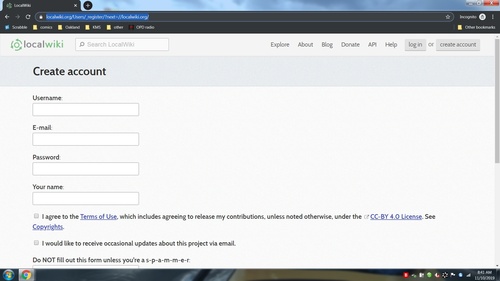
Also, the password recovery email worked for me, but GMail did flag it as spam so I had to look in that folder. -- Gene
2018-05-09: How do I change my password? I'm pretty meticulous about passwords. I just changed my password for Wikipedia and Wikiquote. I'd like to change my Oaklandwiki account's password to match. As for Localwiki, I don't see a password, but there is a Username. I just changed my Username on Localwiki (to a different value than my password for Wikipedia/Wikiquote). My old password (which is compromised) still works for Oaklandwiki, but I want to change it. How? -- Oaklandguy
Late answer, but if you sign out, then go to sign in again but use the "forgot password" button the email will take you to a page to let you reset the password. -- Gene
2016-06-16: I need to edit a misspelled region name and and delete another region. Loundoun County VA (loundouncountyva), needs to be changed to Loudoun County, VA, and the region named "loudoun" needs to be deleted. Can I do that, or does it need to be done from the admin side of things? Many thanks! -phil
Phil, the name change is done in the settings tab, in the field "full name". Not sure about deleting. --Chris
>>Thanks, Chris! That did it. Does anyone know if it's possible to change the short URL for that region too? I'm the region admin, but I'm not seeing that option. I might just be overlooking it. -phil
2016-06-10: Is the LocalWiki discussion mailing list dead? It looks like there hasn't been any activity in a while. I'm wondering what communication channels there are for people working on the project or people working on individual local wikis? Where do people go when they have questions that local admins don't know the answer to? -https://localwiki.org/Users/Innisfree
The discussion mailing list gets a lot of "Help I lost my password" emails, but they're usually moderated out. It'd be great if it was more active -- I know there's a bunch of people subscribed, so any messages you'd send out would definitely reach the right folks! Many LocalWiki communities set up Facebook groups which get a lot more activity than the main mailing list. --Philip
There used to be a local events page, but now there are just recurring events and other event pages. I was hoping to post about the Messiah concerts happening tonight and tomorrow at the Episcopal Church of Saint Martin, but I don't see any obvious way of doing this. Just not going to bother, since it is so difficult to find anything that is helpful. Sigh.
2016-03-19: I sure hope someone is reading this page now, given I had no response to the issue below. But this is a new one. The following page gives an error whenever I or another user attempt to edit it: https://localwiki.org/95033/Useful_web_pages_and_phone_numbers I've tested this in both Chrome and Firefox running on Linux. Both browsers display exactly the same text, which reads: "Looks like something went wrong and we're unable to display the page you requested. Please try again in a few minutes." The other user has been seeing this for days and it hasn't changed, though he uses a different browser and OS combination and gets something different displayed. I tried reverting the page back to the version before the current one and that made no difference, and I can edit pages elsewhere in the system, so it isn't a complete inability to edit. It seems to be just that page. Help? Please? Thank you! --jeffp
This is a problem with a new anti-spam filter I added. I'm renaming the page as a temporary work around. I want to leave the filter in place, as-is, for a little bit. -philip
Thank you. Is there some better way to follow things going on with development here that I have yet to figure out? Had I known this sort of thing was being worked on I might have been able to figure out the issue myself, being an old programmer. --jeffp
2016-02-14: I help maintain a wiki for our part of the Santa Cruz Mountains. We have an events page, found here: https://localwiki.org/95033/Events
I wind up editing that page pretty regularly for various reasons. One of the things I do is delete expired events, so I check it at least weekly. For the past few months I have noted that when I bring that page up in Chrome on my Linux machine, I see old data. But when I Edit the page I see the correct data. Old entries that I deleted some time before are still visible when initially viewing the page, and sometimes new entries made by others aren't visible to me until I click "edit". There is no obvious fix that I have found. Sometimes I can edit the page and insert whitespace or something and cause it to display properly, sometimes not. Sometimes committing a normal edit seems to resolve it, and sometimes not. I do not know when the behavior changed, but I think it wasn't doing this 6 months ago.
I thought this might be something unique to my machine or Chrome, but I have seen it with Firefox on Linux as well. I've tried clearing my cache, forcing a reload, and deleting cookies, all to no avail. And just now I've seen it on an entirely different machine - a Chromebook - on which I haven't edited that page in months, if ever.
I've confirmed that another person - on entirely different hardware - sees the same issue when he works with this same page, so I know this isn't unique to me. Also, I first emailed this question to [email protected] but got no answer, so I found this page (again). Sorry for the duplicate if any of you are on that email list.
Is there any chance there is something odd going on with the wiki in this area? If not, how can I help isolate the problem? My time is limited, but I will try if I can. Thanks! --jeffp
2016-02-21: As it happens, I just checked this page for answers to this question - since I hadn't been notified of any - and made another, possibly relevant discovery. I could not see my question here at all until I clicked the "Edit" button, but I could see the questions above and below it. And now I notice that I put my question in the wrong place in the first place. (It should have been at the top.) So I will edit it to fix that as well. Continuing to hope someone else has some guidance on how to avoid this issue. If the pages are not displaying the most current content for all (or even a subset of) users, that would be very bad. --jeffp
2016-02-21 (again): And now I might have actually found an issue, or something significantly related to the issue. At some point on my machine I must have cleared cookies, or my login on the site expired. I was making edits as an anonymous user, rather than doing so while logged in. After adding the note above, I decided - for whatever reason - to login to the system again and get that cookie re-established. Once I did that, I went off to the regular events page I maintain weekly, and this time it showed properly. And coming back to this page it also showed properly. So... is there some way that being logged in might change what is displayed, particularly if you're on a computer where you have previously been logged in? That might be related to the issue in question. Thanks! --jeffp
2015-05-04: I'm having trouble getting the "link" button to work when editing a page. Per the instructions, I highlight the text I would like to link, paste the outside url into the box that comes up, and hit enter/save. Then it inserts the url, not as a link to the text I highlighted, but as text in front of the word "Location" at the top of the page. I tried it 2 or 3 times, and keep getting the same thing. I know that I got this to work before, with no trouble that I recall. Has something broken or am I missing a step? Thanks!--LindaMatthew (not quite sure if I entered this question correctly, or how to get my username to link like the others below - info appreciated, thx.)
Linda, it's been a long time since you posted this question, and I don't know if you ever got an answer. I have created numerous links since you posted it and haven't had a problem, so I hope you have resolved it. If not, please refresh your question here with any relevant update and I (at least) will try to assist you. Also, you asked about linking to user names. If you haven't figured it out, you link to https://localwiki.org/Users/YOURUSERNAME but of course that means you have to be able to get links to work in the first place. :) --jeffp
2015-04-20: I see some localwiki pages using a "comment box" include, eg. https://localwiki.org/davis/Chuy%27s_Taqueria, but I don't see this include option for our region. Has this function been disabled? Thanks--chandso
I'm a bit confused by this one too, but I do know that the comment box is still supported. You can find it on the edit menu that looks like a puzzle piece. Pull that down and you'll see "comment box" as a choice there. My problem is that I have tried to put a comment box in my personal user page and I cannot see it, and it isn't clear to me that it works. So while I can see that it is present in the system, I don't know if it works, or why it does or doesn't show in some cases. --jeffp
The comment box is currently only supported in Davis and on user pages, so you'll only see it as an option there. We'll be rolling something out to replace the comment box functionality (basically: automatic comment-type boxes on every page, without having to go into the editor and add them), and it'll be available everywhere after that happens. -philip
2015-04-10: How do I delete a map from a page? I erroneously created a map for a page containing a list of pages, and I now can't figure out how to delete the map: https://localwiki.org/duluth/WLSSD_food_waste_drop_sites. Thanks! --chandso
This one I know the answer to, having made the same question myself at one point. To delete the map, first click on the button to edit it. Once in the editor, you'll see a button to delete it. --jeffp
2015-04-07: An email arrived in my inbox a while ago related to a page I have starred. It says:
12.250.86.42 deleted Electic Power on LocalWiki 95033. Their edit comment was "Redirect created".
Click here to see the history of edits on the page.
I have no idea why anyone would do that, and the IP address doesn't help me figure it out. So far it appears that the original link to the original page still takes me to the same content, but now it says that I was redirected there. Why did this happen? Should I revert it back out? Anyone know? Any advice? Please?
It looks like an anonymous person noticed that the original page name had a typo ("electic" is missing an "r") and they decided to rename the page to "Electric Power" with the typo corrected. The way that renamed pages work right now in LocalWiki is basically that the old page is deleted and its content is moved to a new page with the new name, and then the old page gets a special redirect to the new page. So it looks like nothing needs to be fixed here, a person was just helping out and the LocalWiki software is a little confusing for this specific case. :) --Britta
Thank you Britta. I went over that page (and email) several times and didn't note the spelling fix. Add in my not knowing how page renames are handled and I missed the entire point. Now I get it. Much appreciated! --jeffp
2015-03-19: Philip pointed me to a script to aid in the migration of our localwiki to localwiki.org:
`wget -q -O - http://localwiki.org/static_old/scripts/hub.sh | bash`
However, I'm getting a 404. Is there a new or alternate location to find hub.sh? Thanks! --chaserx
2015-03-20: below is the updated location of this script.
wget -q -O - https://localwiki.org/static/m/hub.sh | bash
2015-03-14: I see a related question below, but the answer doesn't help me all that much. I want to annotate maps with text. I've got a couple of pages that make this need obvious to me. In one, I have a description of a local freeway and some points of interest along the way. There is text on the page documenting those points, and points on the map, but no way to know which point is which. And yes, I could create a separate page for each point and document it with it's own map (that's what was suggested in the previous answer below) but that doesn't fix the main map on the main page showing all the points. That one is still confusing. I am also building a set of pages showing the rough outlines of neighborhoods in our part of the Santa Cruz Mountains, and they overlap in various ways. I will create a sub page for each one, but it would also be great if there was a map that showed them all, with annotations so you could see which was which at a glance. But nothing in the mapping tools lets me put text on a map to accomplish that. Is that a feature that is being considered? Or is there some way to let me do that that I have missed? Thanks! --jeffp
Yes, if you make a separate page for each item and given them a common tag "Highway 7", then you can include the list of tagged pages in the page. This will make a map appear. Check out the tag / map docs here, but it's just the plugin pull-down.
2015-03-14: Happy Pi Day! How do we deal with having 2 areas cover the same business? So, lets say that the business is located in another region / area, but people in our region want to have a page for it? And, how about the reverse - where a business is in our area but the other region created a page for it (and our users feel like it belongs to our community)? Do we worry about duplication?
I wouldn't worry about too much about duplication -- just creating two pages is totally fine. We'll eventually make it so things are more automatically blended together. -Philip
>>> That works.
2015-03-14: Is there a page or way to get statistics, page views etc? Or is the option to include code from google analytics on each page?
The dashboard link at the very bottom of the Activity page gives some statistics, and more will probably be integrated at some point soon. -Philip
>>> Got it. Thanks.
2015-03-13: Can I change the short url for a region I just created? Or maybe delete the region and create a new one? Thanks!
What would you like to change it to? I'm guessing you mean sscm? -Philip
Hi Philip. Yes, its sscm - would like it changed to 95033. We live in a rural area spanning Santa Clara and Santa Cruz Counties. The area doesn't really have a name; but we do have a very vibrant local community. The zip code 95033 spans most of it - and thats probably the best name for our area and wiki.
Okay, should be set now.
>>> Awesome. Thanks so much!
2015-01-28: Is it possible to get step-by-step, detailed instructions for using the API to do a query with Node? I was able to connect via Node, but could not figure out how to precisely word the query file (I've looked at https://localwiki.org/api/v4/ and https://localwiki.org/main/API_Documentation but could not get any results when attempting a query based on the information provided on those pages.) For example, could you provide a step-by-step to find all pages tagged "restaurant" for a given wiki region? Thanks!
sethvincent has created a little guide over here. Not sure if that answers your specific question. For all pages tagged 'restaurant', that would be https://localwiki.org/api/v4/pages/?tags=restaurant®ion__slug=sf
I'm still confused. sethvincent page is great but a bit above my head... As for the URL above (https://localwiki.org/api/v4/pages/?tags=restaurant®ion__slug=sf) where do I input that? In Chrome or Firefox, it takes me to this page: https://localwiki.org/api/v4/pages/
The URL (click link to see) when viewed in a browser will show you an interactive API view, with the API result set below the API documentation. When visited from a command-line utility or script (say, with Node), it will return the pure JSON response. You can see this by appending the json parameter to the URL, as well. >>> Got it. Thanks so much!
2015-01-04: I followed instructions for cover photo found below. When I click "change cover" I'm able to upload new image, but when I click "save cover" and reload page (after "upload successful" message), the original map default image appears. Are there requirements as to image size or other that could explain this problem? Thanks!
This looks like a bug. I just pushed a possible fix- can you try it again now? -philip
It works now. Thanks!
2015-01-04: Just starting a new region... Are there any instructions on creating and using templates (eg. business, non-profit, etc.)?
We're phasing out the "Templates" functionality for now. It's kind of confusing and doesn't work quite right for most people. So in a week or two you won't see the "pick a template.." area when creating a page. The most successful new LocalWiki efforts (e.g. in Oakland) haven't really used the "templates" function and instead folks just created pages and then made them more uniform after-the-fact. So just focus on adding pages like normal for now! -philip
2014-12-26: How does an admin lock a page?
You can read about local region adminship on the Admin Help page. Please don't lock a page unless you're seeing vandalism / problems, though!
2015-1-28: Would it be possible to add an additional option for security settings: Everyone Can Edit/Only the following users/ONLY REGISTERED USERS? I'm thinking in particular of the front page or portal pages. Thanks! Chris @ LW Duluth
Best to open this as a feature request over here (requires creating a Github.com account): https://github.com/localwiki/localwiki
2014-12-21: Is it possible to limit the number of edits returned by the /_activity/_feed rail? I'm working on some software to watch for edits made to LocalWikis (OaklandWiki, in particular) and every time I pull that rail I get well over a hundred (I stopped counting) updates dating back months. I'm only interested in the edits made in the past 24 to 48 hours, which is a comparatively smaller number. Is there an undocumented argument that I could pass to that rail, or would I be better served by using the API to provide information for this analysis?
The activity RSS feed returns roughly 500 items. I've set it to return slightly less than that (250) in the future.The API should allow you more control, e.g. you can see all page edits that've happened since today (https://localwiki.org/api/v4/pages_history/?history_date__gte=2014-12-21T0:0:0.0)
2014-10-07: It is not letting me upload images to my new page what am I doing wrong?
Hi there, to add an image, when you're editing the page, click the icon of a little house and sun (it's in the edit bar). Once you upload your image, it should appear in the list of images under that icon. You then pick the image you want, select it, and press "ok." Let me know if that doesn't work. Also, if this is the page you're working on, please note that it shouldn't read like an ad - please modify the text so it doesn't read like an ad. - Marina
I have tried this option but only brings me to where it has a box that says upload image or choose from web. From here it allows me to do neither I have no option to upload from either place therefore no image is available.
What happens when you click "upload image" or "choose from web"? - Marina
A box appears with both options but nothing happens when I click ok or cancel it's almost as if it freezes up.
Can you try doing this in another browser and see if you still have this problem? - Marina
I have and it gives me the option of where to go to download my photo and everything other places.
Sorry, I don't understand. Does it work in another browser? (Please let me know what browsers you are using.) - Marina
2014-10-01: How do you add a picture to the header of the front page?
If you're the admin of a region (if you are logged in and see a "Settings" tab at the top of the screen, you're an admin), you can change the header by mousing over the banner. When you mouse over it, a button should appear in the bottom right of the banner that says "change photo." - Marina
2014-09-03: Is it possible to delete or rename uploaded images? I have a file that is inaccurately named (the filename is purplefinch.jpg but it's not a purple finch) and there doesn't seem to be any way to fix it. - queerbychoice
Unfortunately, the best way to do this right now is to just upload a new image with the correct name.This will happen at some point - it's a known lacking feature. -philip
2014-07-06: Can I attach a little bit of text or blurb to points and/or polygons on maps? This would help to disambiguate different locations. - jpreston
2014-07-06: For mapping out things like cafes, I would recommend creating different pages for each cafe with a map point on each of those pages and then on the "cafes" page, add a list of pages tagged "cafe". There are step-by-step instructions for doing this here. Let me know if that helps! - Marina (PS - if you star this page, you will get notified when it updates.
2013-08-27: When I am mapping, Sometimes I want to put a Bus Route aka a public transit line or bike route, and I want a different colour than the default same colour for everything. So, multi-colour, is my root question, and different colours for Political boundaries like city councillors or other elected officials vs. neighbourhood boundaries and parks and public spaces. - HiMYSYeD
Yeah, I think the best solution to this is to not allow for explicit map coloring, but rather to allow the main map page (or list-of-tagged-pages maps) to be colored based on the tags the pages have. So all things with e.g. 'park' as their tag could be colored green, and the main map could be filtered based on tags. This way there's no additional complexity in the interface. -philip
I'm looking forward to using some contributed photos, but the photographer would like to keep their photos on Flickr rather than uploading them. OK by me, if we can get the workflow right to make it work.
It's a somewhat complicated path to get a resizable photo onto Localwiki from Flickr since you have to go to "all sizes" on Flickr, pick a reasonable size, and then paste URLs in. If instead you go to the main Flickr "HTML code" option the result works but it's not resizable and can't have a caption. There's alas no Flickr "embed" code that I've found either. -vielmetti
It's preferable to upload the photos, yes. Having them uploaded just makes lots of things easier, like e.g. SSL, where most browsers now show warnings with mixed content, or for thumbnail resizing -- where we automatically show "retina" (high-DPI) versions of images.
Pasting the URL of the image rather than whatever iframe-or-weird-html flickr serves for their embed code is probably preferable, if not. -philip
Does this mean there's no comment box feature yet? -Angel
Yep. We're going to have something similar to comments in the future, but no comments yet. To do comments, you can just create a "comments section" by using a heading for comments. I did that on your userpage as an example. - mk30
Can anyone give me details of any academic papers/books on local/community wiki use? The only thing I can find is Richard Giordano (2007) "An Investigation of the Use of a Wiki to support knowledge exchange in public health". Thanks! fthirlway
Michael R Trice has written his Masters dissertation on LocalWiki, though it hasn't been published yet. It's titled "The Use of Local Wikis as a Means to Evaluate Relational Communication on the Web," and will be filed with the University of Leeds.


